Image Dissolve Pack for Ren'Py
A downloadable image pack
Effects:
- "Bubble" like effect, big and small variants
- "Wave" like effect, big and small as well.
- "default" which are basic gradients. They're especially useful if you want to try making your own image dissolves on the same model*.
All Images are 1920 x 1080 pixels. I actually recommend the .webp version, they're exported lossless,and are a tenth the size. Ren'Py works fine with .webp.
Usage:
Image Dissolves are transitions used with the "With" statement.
Ren'Py comes with an existing ImageDissolve() function to which the image can be plugged into. Just download the folder, unzip in your /game/ folder, and rename it "image-gradients" (or another short name). Then you should be able to use them as is, with a 2 seconds animation:
show my_sprite with ImageDissolve("image-gradients/default_leftright.webp", 2.0)
The most important parameters are "time" (here 2.0 seconds), and "reverse" which can be omitted (=False) or set to true. when "True", the animation will play backward, so "leftright" will play right to left, "topdown" will go up instead of going down, etc.
A more advanced use may look like this:
show my_sprite:
matrixcolor TintMatrix("#55F")
linear 2.0 matrixcolor TintMatrix("#FFF")
with ImageDissolve("image-gradients/bubblesmall_opentd.webp", 1.0, reverse=True)
A Side Note: Some images have "invert" variants. That mean the effect itself is backward, but not the direction. so "bubblebig_leftright" will have "circles" going left to right, but "bubblebig_invert_left" will look like "holes" going from left to right.If that's not clear, just try them. If you "reverse" the direction, you may need to use the "invert" image, depending on the look you want.
Terms (CC-BY 4.0):
Jam game, free demo, or commercial project, you can use the whole set for free!
- Published under the CC-BY 4.0 License
- You can use, change, modify, redistribute all of those images for any purpose, even commercially. More details in the link above.
- Attribution required, ie, you have to credit me in your game. (See below)
To credit me, just add: "Image Dissolves by Ley Klussyn - [leyklussyn.itch.io/img-dissolves-rpy-vol1] - CC-BY 4.0 license", or whatever crediting formatting you use inside your game. So my name, this project's name, and ideally the URL if possible.
Credits:
Example Backgrounds in the thumbnail by Uncle Mugen.
Character Art by PumpkinSpike.
History:
V1.0: Base 5 default + 30 custom dissolve added.
*Tip: Want to make your own? I made them by overlaying black-and-white textures. Literally: I used the "overlay" blend mode, it worked well. You could also try one of those blend/blur/smoothing brush to twist the pixels and move them around. As long as you have a grey gradient going from pure white to pure black pixels, you're going to have a fun result.
| Status | Released |
| Category | Assets |
| Rating | Rated 5.0 out of 5 stars (3 total ratings) |
| Author | Ley Klussyn |
| Tags | Animation, Asset Pack, Ren'Py |
| Asset license | Creative Commons Attribution v4.0 International |
Download
Click download now to get access to the following files:
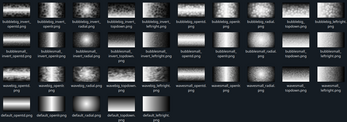
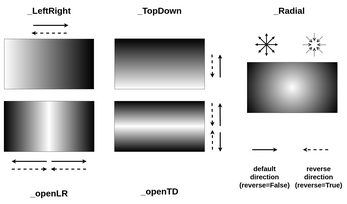
Leave a comment
Log in with itch.io to leave a comment.